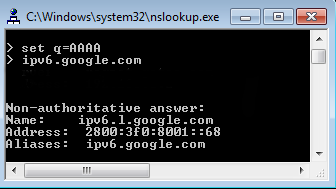Discover GoGoNet, a Social Network devoted to IPv6
Discover GoGoNet, a Social Network devoted to IPv6
If the thought of moving to IPv6 seem overwhelming and you are wondering where to find resources and assistance then GoGoNet is the place to turn to. GoGoNet, which is hosted by gogo6, is a community of professionals interested in facilitating the move to IPv6 by providing a platform for collecting and sharing the most useful IPv6 information available. Members of GoGoNet have access to an abundant amount of resources such as blogs, videos, forums, groups, presentations, documents, recommended books and events.
Another advantage for members of GoGoNet is free access to the IPv6 network through gogo6’s freenet6 service, a free downloadable client.
Find IPv6 Enable Sites
A list of IPv6 enable sites can be found at at sixy.ch. Individuals and organizations are able to add the addresses of their IPv6 enabled sites to this list.
Test the IPv6 connectivity of your PC and Browser
You can discover if your PC and browsers has been configured to access IPv6 sites by visiting test-ipv6.com.
How to Force a Browser to Connect to a IPv6 Site
To be certain that your browser is connecting to a site by IPv6 rather than IPv4 one has to enter the RFC2732-format literal address surrounded by brackets. For example, to access ipv6.google.com one would enter http://[2800:3f0:8001::68] in your browser’s address bar.
How to Find the Literal Address of an IPv6 Site
The literal address of an IPv6 site can be discovered by running a command line program that comes with Windows, nslookup.exe. From the Command Prompt type:
nslookup
and press Enter
Then type:
set q=AAAA
and press Enter
And then type the address of the site you want to look up, the IPv6 address of google. com for example would be:
ipv6.google.com
and press Enter
Which will display this result:
To close nslookup, type exit and press Enter.