The user interface is one of the most important parts of app design. Users will often base their first impressions about an app from their interactions with the UI, making it critical that the interface is not only beautifully designed, but also usable and easy to navigate.
There are several critical factors to keep in mind with UI, including:
1. Who will be using the app?
One of the first items to consider is the type of audience that will be utilizing the application. For instance, if the app is being created for a specific business and its employees, designers should take into account what the user’s role is in the company.
“Design is really an act of communication, which means having a deep understanding of the person with whom the designer is communicating”.
Don Norman, author of The Design of Everyday Things.
Users will have varying needs, and designers must keep these in mind as they create the app.
2. Take culture into account: Where are users located?
The design team must also consider the culture of the users who will be leveraging the product. Many big name companies have several website versions to appeal to different cultures across the globe. These pages include cultural differences such as language and gesture meanings. Experts recommend that designers take into account a number of factors when creating cross-cultural apps, including:
- Language
- Layout designs that will provide a communicative bridge between users and the system (the position of banners, menu options and overall orientation)
- The use of symbols or metaphors that might be translated differently depending on the culture
- Color and what different shades symbolize in different cultures
- Multimedia additions, including images, sound, video and animation
- Keeping these factors in mind can help the team design a product that gels with users’ cultural preferences.
3. How are items presented
Designers should also consider how the basic features and options will be presented to users and how they will navigate these menus. As designers, we have to understand and give importance to Gestalt principles. Why? I’ll give you a couple of examples:
Law of simplicity
“People will perceive and interpret ambiguous or complex images as the simplest form(s) possible.”
This means that we prefer things that are simple, and it takes less time for us to process it.
Proximity
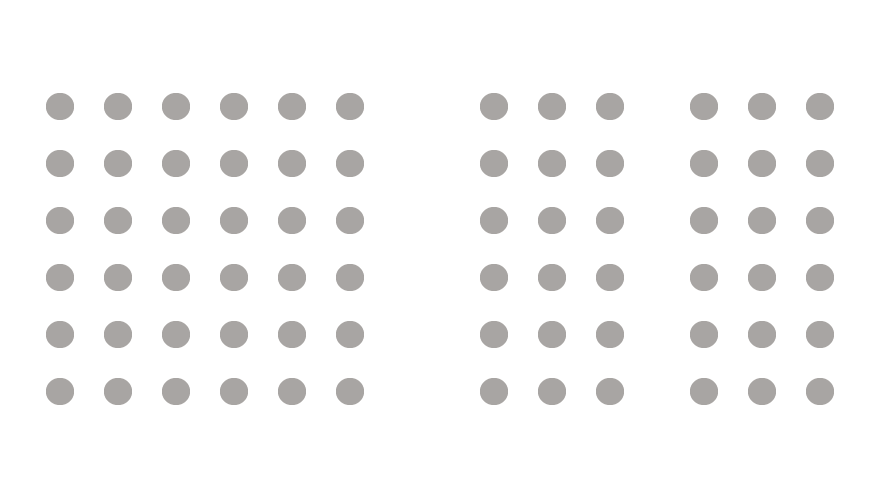
“Objects that are closer together are perceived as more related than objects that are further apart.”
When elements are positioned close to one another, they are seen as part of a group rather than as individual elements. This is especially true when the elements in the group are closer to each other than they are to any elements outside the group.
Past Experiences
Although an individual’s past experience is unique, there are things or experiences that all we share. Take traffic lights, for example: Red means stop and green means to go. We could use this in our error messages (red) or the correct actions (green) as we design.
These are just a couple of examples, you can find more in these series of posts by Andy Rutledge.
4. How will features affect performance?
Designers should also consider how the features they include will impact the app’s performance. Although including bells and whistles to make the software product more attractive is understandable, adding too much decorative content can slow down load times and directly impact how users interact with it. Smashing Magazine contributor Ivo Weevers noted that backend items like the databases being accessed, the connected APIs and algorithms being used can also affect performance.
“For example, content being loaded from the back end in addition to advanced graphics traveling over a slow network are a combination of factors that will reduce performance,” Weevers wrote.
5. How will the UI impact UX?
The user interface is very closely connected with the overall user experience, as an app that is difficult to navigate or doesn’t offer the options the individual is looking for (this elements are part of the UI) can result in a less than satisfactory experience with the brand and as designer we have to ensure less friction and less frustration to the users. Therefore, designers should keep in mind the close relationship between UI and UX and consider bringing in a third-party expert to assist with the development process.
