For a number of reasons, many companies around the world are choosing to make the transition from dedicated physical servers to virtual servers instead. The use of virtualization as a tool to improve efficiency of resource use, reduce costs, streamline contingency planning, and so on, has greatly increased in recent years. Today, let’s take a look at this trend towards virtualization, but first, a question:
What is virtualization?
Virtualization is a technology that allows us to consolidate a number of servers in a more powerful device capable of handling an increased load. With virtualization, a number of different applications and software resources can be accessed from just one server resulting in a decreased need for server capacity, reduced maintenance expenses and less energy consumed.
In essence, a virtual version of the physical resource is created by software. The virtual device can be an OS, storage device, network resource like a firewall, IPS or VPN server. We can also see it as generating an “abstraction layer” between our physical resources and our virtual machine.
A physical server normally uses part of its capacity. Consequently, there is wasting of resources that we could use for other purposes to drive an overall increase in server and network performance. In my opinion, virtualization allows for a degree of flexibility that would not be possible with dedicated servers. Virtualization offers many distinct advantages, but proper planning before a migration is key. Each company needs to decide which is the best approach for it to take.
Points To Consider
Are you thinking about virtualization for your data center? Let’s consider some important points:
1. Cost:
The primary reason for considering a switch to virtualization is to save money. Virtualization can save on hardware costs, staffing costs and energy costs. Indeed, an ideal virtualization plan should lead to a reduction in amount of equipment needed, better energy management, and decreased hardware-related expenses.
Depending on the number of servers a company has (in a very small operation, for example), virtualization may not be advisable. But for a larger network with several servers, virtualization is, without a doubt, the best solution to optimize and save money. The cost of buying, configuring and maintaining a number of individual servers is much higher than the cost of virtualization.
Each virtual server must be treated as a physical one. So the normal licensing cost for each virtual server is equal to that of a physical server. Although you can save on hardware costs, the investment in virtualization software and licenses may outweigh these savings for you, depending on the size of your network.
Many virtualization choices are free up front like proxmox, but will require you to pay for support if you need it, possibly driving up long term costs to unreasonable levels. You will want to carefully choose between different options and see which one seems best for your company.

2. Performance:
Most dedicated servers use between 20% and 25% of total capacity. Surely this represents a significant loss of usable resources. Virtualization overcomes this problem by using physical server resources more efficiently, thus reducing costs. This is a main reason so many companies are looking to migrate their dedicated servers to a virtualized environment.
A server running a single application will be faster than the same server running multiple applications. There are times when the virtual server is not a viable alternative for a dedicated server. It’s important that firms understand before a proposed migration to virtual whether and to what degree they stand to benefit from the switch.
3. Managing Time & Resources:
Many virtual server products have a myriad of management and monitoring tools. There are advantages and disadvantages to this.
Speaking of the benefits of virtualization (which outweigh the drawbacks), virtual servers offer multiple tools to control “Hardware status” from the server, and the ability to
- increase or decrease RAM
- increase storage on the hard drive or add a new one
- add network drives
Also, they allow the addition of physical devices and more processors if they are needed, all without requiring interruption of the server’s operation.
One of the main management disadvantages is the man… (no, I’m not kidding) … we are responsible for performing resource management. But this can be solved, as I will mention later.
In short, these virtualization products give us many useful possibilities for multiple situations. They facilitate ease of administration, allow increased physical server usage without requiring an investment in more hardware, and so on.
4. Contingency Planning:
This is a sensitive – and timely – subject in the IT world today. Applications, websites and databases all run on physical servers. And physical servers can, and often do, malfunction. This is something you must keep in mind, and you must be prepared. We must always be ready for the worst and have a contingency plan to recover from disaster.
Contingency plans may vary depending on the importance of the server’s role and the data it’s saving. Through virtualization we can often be back “on line” just minutes after a problem occurs. Clustering of servers is a standard feature of most virtualized products. In essence, a cluster is a “mirror” between two virtual devices; when one is off line, traffic is automatically redirected to another, and the fault is imperceptible to the user.
If we have a dedicated server, it is possible to build a cluster with two devices, though we need at least two devices per each server. Through virtualization, with two gadgets we can make a cluster of many virtual devices (as many as the server is running).
5. Possible fails:
Going back to the disadvantages I mentioned in point 4, we must be aware that despite all the positive points we have already mentioned, the virtual devices are running on a physical device. And physical devices can, and often do fail. Therefore it is important to have a contingency plan. This often involves investing in more equipment, which of course means spending money. And that is precisely what we wanted to avoid by migrating to a virtual environment.
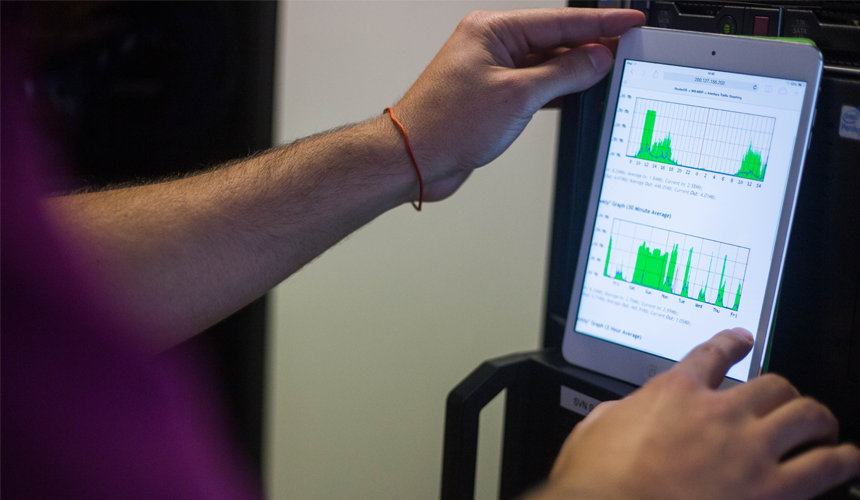
I understand this may sound contradictory, but look at virtualization as long term investment. Time is money, and the more time we waste troubleshooting and solving IT problems and trying to get back on line with our services, the more money we spend.
In many cases, these expenses far exceed the cost of the equipment needed to carry out an effective contingency plan that would substantially reduce maintenance and downtime costs long-term.
Another contingency option is to make a thorough analysis and separation of critical services, so that in case of system failure, they do not go down all at once.
6. Ease of growth:
By using virtualization products, we are able to repair and restore a server environment in just a few minutes. This ability can significantly reduce the time required for launching a new product or service. And we can also reduce planning time, financial investment in equipment and labor costs. Virtualization can make running – and growing – a network a much less expensive, much less stressful undertaking.
If you have the money to invest and intend to develop software for other platforms, then invest in the physical equipment infrastructure to support virtualization can be a very worthwhile.
Like I mentioned earlier, the benefits gained from a switch to virtualization are going to be unique for each business and each user community.
Want More Useful Information?
Did you find this article interesting and useful? Great! We invite you to take a look at more posts on our blog. We regularly publish timely articles on topics of interest to IT professionals who want to stay on the leading edge of tech developments.
Also, when you have a big idea for a software program or app, you can reach us at hello@makingsense.com. We’d love to talk to you about how we can help your bring your dream to life!
