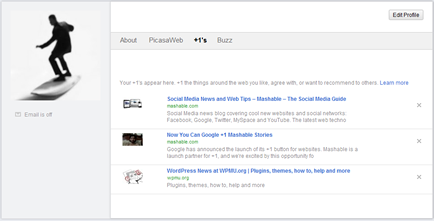Both Google and Twitter are improving the social sharing experience for users on the internet by introducing their own buttons. Twitter’s new Follow Button![]() enables users to follow an organization or an individual directly from the current page without having to visit the member’s account page. A link to display a user’s Twitter profile in a popup window appears alongside the button.
enables users to follow an organization or an individual directly from the current page without having to visit the member’s account page. A link to display a user’s Twitter profile in a popup window appears alongside the button.
 Google’s new +1 Button gives users the opportunity to say to others “this is pretty cool” from either a search results page or from web sites and individual pages. +1 recommendations have the potential of improving a sites page ranking and through their use Google searches will be able to offer personalize results that incorporate content from:
Google’s new +1 Button gives users the opportunity to say to others “this is pretty cool” from either a search results page or from web sites and individual pages. +1 recommendations have the potential of improving a sites page ranking and through their use Google searches will be able to offer personalize results that incorporate content from:
- The user’s online contacts and friends
- Blogs, sites and other content submitted or created by friends
- Articles related to the user’s Google Reader subscriptions
- Content recommend by others using the +1 Button
- And from social sites like Twitter and Flickr
To use Google’s +1 Button, an individual will need to have a G-Mail account. Users’ +1 recommendations appear in their Google profiles, under the +1 tab,
and in annotations on sites which they have +1’d (yes, they have even created the terminology to refer to the use of +1: +1’s, +1’d and +1’ing ). Currently annotations only appear on Google sites with content in English. Thus, Google recommends that individuals only +1 pages that they are comfortable with sharing with the world. When clicking the +1 button the first time we are given the opportunity to specify if we want to let Google use our +1’s and other information around content and ads on non-Google websites. And just like with Facebook’s Like Button, one can withdraw a recommendation by clicking the +1 Button a second time.
The Google +1 Button comes in four styles: Standard (24px), Medium (20px), Small (15px) and Tall (60px) and is available here. The Twitter Follow Button is available here.
For more information: