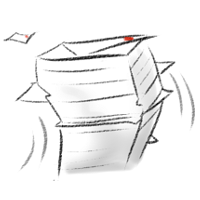
A few days ago, Google’s email service, Gmail, launched a new way of organizing emails. Will this affect email marketing services? Read Juan Diego Raimondi’s post to learn more about it:
A couple of days ago, Gmail Priority Inbox became public. This is a new and interesting redesign regarding information treatment. Let’s see why.
Why is my inbox changing?
Gone are the days when inboxes were 2 MB, and when getting email was something new that happened once a week. Now we get emails for almost anything. Take the following example: you sign up for a site to obtain a certain service. There’s an email to confirm registration. A welcome email. A help or assistance email. An email with service news, maybe one every day (or with each news item). If you have a problem, you get in touch with someone working at that service. A response email. An issue tracking email. An issue termination email. Another email with a survey asking how was one treated and how one’s problem was solved.
Email, email, email…
Interesting, huh? And let’s not talk about mailing lists, online groups (Yahoo! Groups, Google Groups), systems that use mailings for case-tracking, or being managers at a place where you get copied for every single thing that happens…
Email is a widely-used tool—the amount that is sent every day is astonishing. Our reading capacities have not evolved to be quick in relation to that amount. So, we may be getting more emails that we can really read.
How we can handle these situations?
It seems that Google is not the first one to investigate these scenarios. Microsoft had already studied possibilities to deal with them [link: Spanish {thanks Diego!}, English], and the system is not really THAT new. For those that know Thunderbird, we’ve already seen the same schema applied to spam prevention.
Let’s not dwell on the negative aspects, but look at the positive and interesting sides: Gmail is fast, has lots of space (quite enough) and has really good spam filters that keep improving. What does this new system bring us?
How does Priority Inbox work?
I may not know the small details of the inner workings of Priority Inbox, but I can tell you how it’s organized. We can always go back to the original view of our inboxes, which is a really good option for those that cannot get used to this new feature, or for those who just believe it’s not worth it.
What Gmail Priority Inbox does is automatically detect which of the emails we get are important, and those emails get a new marker. This marker indicates which email was detected as a priority and displays it discretely. Our inbox design is also modified so we can visually and easily tell apart the important emails from the unimportant ones. Our mailbox screen is, by default, divided into three big sections:
Section 1: Priority Inbox
These emails are of top priority. These are the matters we need to attend to urgently, or things that are really interesting to us, or news we do not want to miss. We do not select these ourselves, but rather Gmail detects them for us, and we can provide feedback easily so that this tool can learn from our choices and classify the emails better in the future.
Section 2: Starred email
These are the emails that we have already marked to follow. Personally, I do not like the idea of re-using the starred email tool, because some of us may have already been using these stars to indicate something else. However, most users do use them to indicate follow-up emails (conversations) that they need to track in the future. Maybe not the kind of urgent do-it-now tracking, but things one might need to remember and sometimes come back to.
Section 3: Everything else
That’s how this last section is named: “Everything else,” that which does not fall into either of the first two categories. This includes the emails that we can leave for later, or to read when we have nothing else in the other two sections.
Section 4? Spam?
Of course, this section is not part of the new categorization system for Priority Inbox, but I would like to include it, because I know that some people use the spam button as a way to indicate that “I’m no longer interested in receiving this.” Google does a good job leaving this section aside, as marking a mail as spam is not just a matter of personal preference, but Gmail performs operations against the server that sent that email, and prevents similar emails from reaching others users’ mailboxes. Also, remember that Priority Inbox may learn about our preferences in detecting important email, but spam affects all Gmail users.
Customizable
If any of these sections are not to our liking, or we just want to organize our inboxes differently, we can always customize the way they look. Priority Inbox allows us to have up to four customizable sections. In any of them, we can choose if we want to show:
- Important and unread
- Important
- Unread
- Starred
- One (or more) labels
- Sent
- Drafts
We can also choose if we want to see 5, 10, 25 or 50 emails at a time in each section. The last section will be always “everything else.” All the other sections give us the option of being hidden if they have no content.
My personal configuration, based on my own organization is:
- Section 1: Important & Unread, 5 max
- Section 2: Unread, 25 max
- Section 3: (nothing, not shown)
- Section 4: Everything else, 50 max.
Conclusion
The new thing about Priority Inbox is allowing the system to learn for us and let us know which are the important matters that we need to attend to. We live in a time when information flows too quickly and there’s too much information for us to check it all immediately. Now, these systems allow us to skip the unimportant so we don’t waste our time, because every day still has only 24 hours.
What do you think of Gmail Priority Inbox? Have you tried it yet?

